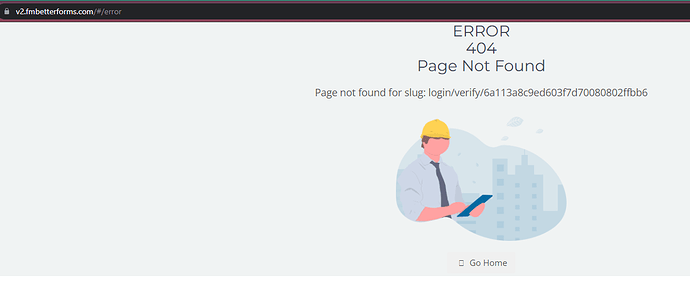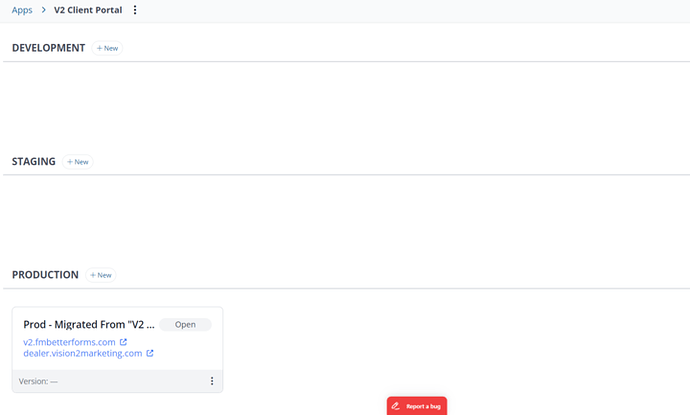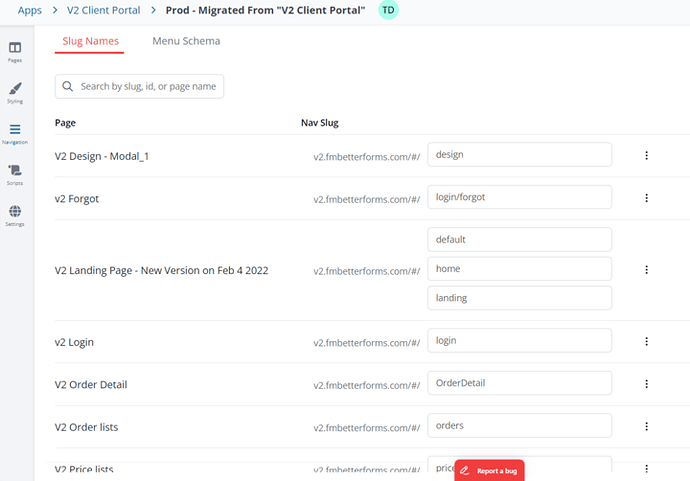Toni:
![]() Andrew Dam:
Andrew Dam:
The URL doesn’t seem correct, it should be structured similarly to:
<https://v2.fmbetterforms.com/#/login/verify/?token=6a113a8c9ed603f7d70080802ffbb6>
Note the ?token before the token value is in the query.
Toni:
where in filemaker is that script edited?
![]() Andrew Dam:
Andrew Dam:
It should be in the onAuthNotifier script under your common hooks.
Toni:
thank you
Toni:
HELLO…the email verification link is still getting a 404 ERROR
![]() Andrew Dam:
Andrew Dam:
What does your url look like?
Toni:
https://dealer.vision2marketing.com/#/login/verify?token=32b37e07d83193114ea3abceb24c39
Toni:
sorry i hit send to soon
![]() Andrew Dam:
Andrew Dam:
Can you confirm you have a page with the navigation slug login/verify?
Toni:
this is what my filemaker guys said "I’ve tried a variety of formats for this URL and they’re all getting the same error. I’m not sure if it’s because the token has expired or there’s still something wrong. The chat messages you posted earlier are not clear on the format.
Can you reach out to your support contact and ask them for the definite url format for the verify response?
Toni:
can you word the question differently? i dont know what that means
![]() Andrew Dam:
Andrew Dam:
In your environment, you should have a verification page with the slug login/verify, slugs can be found under the Navigation tab on the left sidebar.
Toni:
within app.fmbetterforms.com??
![]() Andrew Dam:
Andrew Dam:
Yes
Toni:
i dont see “navigation” - i have development, staging, production
![]() Andrew Dam:
Andrew Dam:
Those are your environments, once you’re inside your environment you will be able to see your Navigation tab on the left sidebar.
Toni:
i can not click on any of them - they all have a +new next to them
![]() Andrew Dam:
Andrew Dam:
So you don’t have any environments created?
Toni:
i guess not…when i click on my “v2 client portal” this is what i see
Toni:
![]() Andrew Dam:
Andrew Dam:
Oh, it looks like you do have one on the bottom there titled “Prod - …”, you can open that to get into your environment.
Toni:
oh wow…ok
Toni:
there are several…what am i lookin gfor
![]() Andrew Dam:
Andrew Dam:
Once you’re in your Navigation tab, you’ll be able to see which slugs are associated with which page. You’ll want to be looking for your verification page and confirming whether or not it has the slug login/verify.
Toni:
![]() Andrew Dam:
Andrew Dam:
I notice you have a few of the authentication pages already in place, for example the v2 Login and v2 Forgot. In order for the verification page to work, you will also need that page to be set up as well. If you don’t currently have that page, you can look at our Examples and Demos using the Help button on the top to search and duplicate that page.
I may also recommend scheduling an onboarding call through @Delfs where we can assist with any items that may be initially challenging to set up. This will give you a great foundation to build upon and flesh out the rest of your app.
Toni:
we have been using this for several years but sometime in the recent past “something” changed and our dealers werent able to login or change their password or register…so we had a call with charles and he fixed a token slug something in the url and all that is fine now except for this. i do not normally deal with this but our filemaker developers, productive computing, are not familiar with fmbetterforms so i am the middle man for this kind of issue -
Toni:
if i click on the 3 dots the options are COPY UID, NEW SLUG or DELETE - what am i looking for
![]() Andrew Dam:
Andrew Dam:
On that screen, you’re looking for your verification page. If it doesn’t exist, you’ll need to create one.
Toni:
OH…ok…yeah i dont see one
Toni:
i think im tracking…thank you for helping!
![]() Andrew Dam:
Andrew Dam:
No problem! You can duplicate one by going to our Examples and Demos from the Help button at the top.
![]() Andrew Dam:
Andrew Dam:
From there, search for Verify, and you should find a page that’s along the lines of Auth - Verify.
Toni:
can i print out our conversation?
![]() Andrew Dam:
Andrew Dam:
Select that example and it will bring you to the editor for that page. In the top right, you’ll find 3 dots that you can click to duplicate that page into your own environment.
For sure, feel free to print it out.
Toni:
how do i print it?
![]() Andrew Dam:
Andrew Dam:
How about I post this thread to our forum and you can use our convo as needed from there?
Toni:
just tell me how to get to the forum
Toni:
how do i get to the forum? r u goona give me a link?
![]() Andrew Dam:
Andrew Dam:
Yep sorry give me a second to post this over to the forum and a link will be shared.
Toni:
ok…my bad